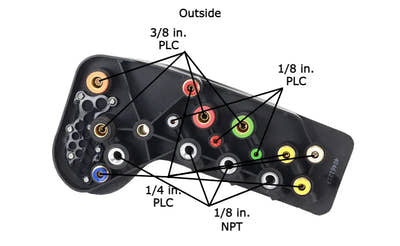How to reset or clear faults codes on a Freightliner Cascadia?
Depending on the year and engine configuration, it may be a little different or not possible, also be aware that if you have an active fault it WILL NOT clear or reset, if you have a Detroit DD series engine these are the procedures (split up by year of the truck):
Years 2018-2023+
-
The truck is not moving
-
Transmission is in neutral
-
Parking brake is set
-
The following steps are all completed using the buttons on the steering wheel
-
Press the ↵ button, scroll through the top menu icons until you find the wrench symbol
-
Press the OK button and scroll through the 3 screens (it’s usually the 2nd screen option) until you find the modules listed such as: ABS, ACM, CGW etc.
-
Press the OK button and scroll through the modules until you find the system that has a hazard triangle icon to the right of the module name
-
Again press the OK button and it will now display the fault codes related to that system, you can scroll through the list of codes, once you reach the bottom of the list it will prompt you on how to to clear the fault codes for that system
-
If there are fault codes in multiple systems / modules, you will need to press the ↵ button and begin scrolling through the modules list until another module with a hazard triangle next to it appears
-
Repeat steps 7-8 as necessary
- Please note that not all Freightliner Cascadias have this feature